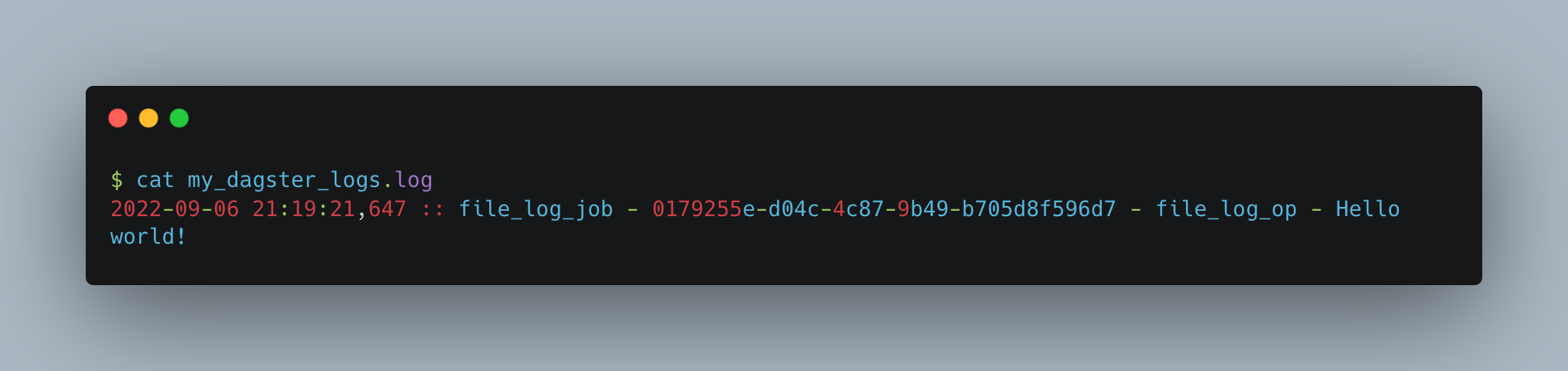Python logging
Dagster is compatible and configurable with Python's logging module. Configuration options are set in a dagster.yaml file, which will apply the contained settings to any run launched from the instance.
Configuration settings include:
- The Python loggers to capture from
- The log level loggers are set to
- The handlers/formatters used to process log messages produced by runs
Relevant APIs
| Name | Description |
|---|---|
get_dagster_logger | A function that returns a Python logger that will automatically be captured by Dagster. |
Production environments and event log storage
In a production context, it's recommended that you be selective about which logs are captured. It's possible to overload the event log storage with these events, which may cause some pages in the UI to take a long time to load.
To mitigate this, you can:
- Capture only the most critical logs
- Avoid including debug information if a large amount of run history will be maintained
Capturing Python logs
By default, logs generated using the Python logging module aren't captured into the Dagster ecosystem. This means that they aren't stored in the Dagster event log, will not be associated with any Dagster metadata (such as step key, run ID, etc.), and won't show up in the default view of the Dagster UI.
For example, imagine you have the following code:
import logging
@dg.op
def ambitious_op():
my_logger = logging.getLogger("my_logger")
try:
x = 1 / 0
return x
except ZeroDivisionError:
my_logger.error("Couldn't divide by zero!")
return None
Because this code uses a custom Python logger instead of context.log, the log statement won't be added as an event to the Dagster event log or show up in the UI.
However, this default behavior can be changed to treat these sort of log statements the same as context.log calls. This can be accomplished by setting the managed_python_loggers key in dagster.yaml file to a list of Python logger names that you would like to capture:
python_logs:
managed_python_loggers:
- my_logger
- my_other_logger
Once this key is set, Dagster will treat any normal Python log call from one of the listed loggers in the exact same way as a context.log call. This means you should be able to see this log statement in the UI:
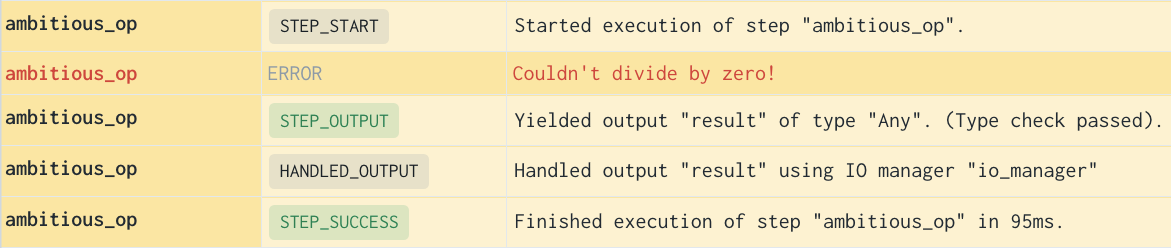
If python_log_level is set, the loggers listed here will be set to the given level before a run is launched. Refer to the Configuring global log levels for more info and an example.
Configuring global log levels
To set a global log level in a Dagster instance, set the python_log_level parameter in your instance's dagster.yaml file.
This setting controls the log level of all loggers managed by Dagster. By default, this will just be the context.log logger. If there are custom Python loggers that you want to capture, refer to the Capturing Python logs section.
Setting a global log level allows you to filter out logs below a given level. For example, setting a log level of INFO will filter out all DEBUG level logs:
python_logs:
python_log_level: INFO
Configuring Python log handlers
In your dagster.yaml file, you can configure handlers, formatters and filters that will apply to the Dagster instance. This will apply the same logging configuration to all runs.
For example:
python_logs:
dagster_handler_config:
handlers:
myHandler:
class: logging.StreamHandler
level: INFO
stream: ext://sys.stdout
formatter: myFormatter
filters:
- myFilter
formatters:
myFormatter:
format: "My formatted message: %(message)s"
filters:
myFilter:
name: dagster
Handler, filter and formatter configuration follows the dictionary config schema format in the Python logging module. Only the handlers, formatters and filters dictionary keys will be accepted, as Dagster creates loggers internally.
From there, standard context.log calls will output with the configured handlers, formatters and filters. After execution, read the stdout log in the UI. As expected, it contains the formatted log:
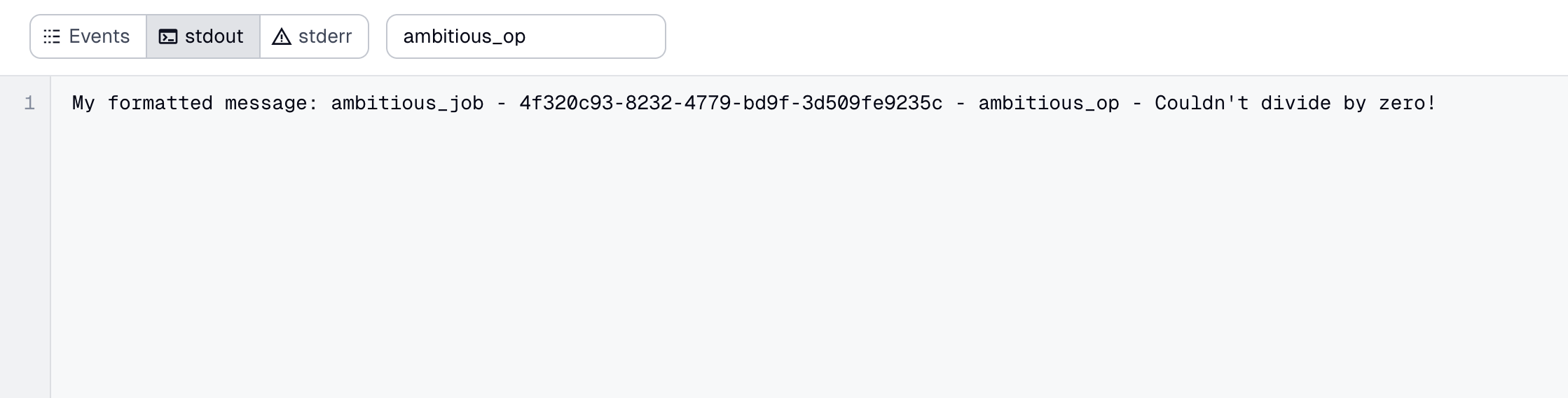
Examples
Creating a captured Python logger without modifying dagster.yaml
To create a logger that's captured by Dagster without modifying your dagster.yaml file, use the get_dagster_logger utility function. This pattern is useful when logging from inside nested functions, or other cases where it would be inconvenient to thread through the context parameter to enable calls to context.log.
For example:
@dg.op
def ambitious_op():
my_logger = dg.get_dagster_logger()
try:
x = 1 / 0
return x
except ZeroDivisionError:
my_logger.error("Couldn't divide by zero!")
return None
The logging module retains global state, meaning the logger returned by this function will be identical if get_dagster_logger is called multiple times with the same arguments in the same process. This means that there may be unpredictable or unintuitive results if you set the level of the returned Python logger to different values in different parts of your code.
Outputting Dagster logs to a file
If you want to output all Dagster logs to a file, use the Python logging module's built-in logging.FileHandler class. This sends log output to a disk file.
To enable this, define a new myHandler handler in your dagster.yaml file to be a logging.FileHandler object:
python_logs:
dagster_handler_config:
handlers:
myHandler:
class: logging.FileHandler
level: INFO
filename: "my_dagster_logs.log"
mode: "a"
formatter: timeFormatter
formatters:
timeFormatter:
format: "%(asctime)s :: %(message)s"
You can also configure a formatter to apply a custom format to the logs. For example, to include a timestamp with the logs, we defined a custom formatter named timeFormatter and attached it to myHandler.
If we execute the following job:
import dagster as dg
@dg.op
def file_log_op(context: dg.OpExecutionContext):
context.log.info("Hello world!")
@dg.job
def file_log_job():
file_log_op()
And then read the my_dagster_logs.log output log file, we'll see the log file contains the formatted log: