Managing multiple projects and teams with Dagster+ Hybrid
In this guide, we'll cover some strategies for managing multiple projects/code bases and teams in a Dagster+ account.
You can see a working example of a Dagster project that has multiple code locations in our cloud-examples/multi-location-project repo.
Separating code bases
In this section, repository refers to a version control system, such as Git or Mercurial.
If you want to manage complexity or divide your work into areas of responsibility, consider isolating your code bases into multiple projects with:
- Multiple directories in a single repository, or
- Multiple repositories
Refer to the following table for more information, including the pros and cons of each approach.
| Approach | How it works | Pros | Cons |
|---|---|---|---|
| Multiple directories in a single repository | You can use a single repository to manage multiple projects by placing each project in a separate directory. Depending on your VCS, you may be able to set code owners to restrict who can modify each project. |
|
|
| Multiple repositories | For stronger isolation, you can use multiple repositories to manage multiple projects. |
| Code sharing between projects require additional coordination to publish and reuse packages between projects. |
Deployment configuration
Whether you use a single repository or multiple, you can use a build.yaml file to define the code locations to deploy. For each repository, follow the steps appropriate to your CI/CD provider and include only the code locations that are relevant to the repository in your CI/CD workflow.
If you have an older Dagster+ deployment, you may have a dagster_cloud.yaml file instead of a build.yaml file.
Example with GitHub CI/CD on Hybrid deployment
-
For each repository, use the CI/CD workflow provided in Dagster+ Hybrid quickstart repository.
-
For each project in the repository, configure a code location in the
build.yamlfile:# build.yml
locations:
- location_name: project_a
code_source:
package_name: project_a
build:
# ...
- location_name: project_b
code_source:
package_name: project_b
build:
# ... -
In the repository's
dagster-cloud-deploy.ymlfile, modify the CI/CD workflow to deploy all code locations for the repository:# .github/workflows/dagster-cloud-deploy.yml
jobs:
dagster-cloud-deploy:
# ...
steps:
- name: Update build session with image tag for "project_a" code location
id: ci-set-build-output-project-a
if: steps.prerun.outputs.result != 'skip'
uses: dagster-io/dagster-cloud-action/actions/utils/dagster-cloud-cli@v0.1
with:
command: 'ci set-build-output --location-name=project_a --image-tag=$IMAGE_TAG'
- name: Update build session with image tag for "project_b" code location
id: ci-set-build-output-project-b
if: steps.prerun.outputs.result != 'skip'
uses: dagster-io/dagster-cloud-action/actions/utils/dagster-cloud-cli@v0.1
with:
command: 'ci set-build-output --location-name=project_b --image-tag=$IMAGE_TAG'
# ...
Isolating execution context between projects
Separating execution context between projects can have several motivations:
- Facilitating separation of duty between teams to prevent access to sensitive data
- Differing compute environments and requirements, such as different architecture, cloud provider, etc.
- Reducing impact on other projects. For example, a project with a large number of runs can impact the performance of other projects.
In order from least to most isolated, there are three levels of isolation:
Code location isolation
If you have no specific requirements for isolation beyond the ability to deploy and run multiple projects, you can use a single agent and deployment to manage all your projects as individual code locations.
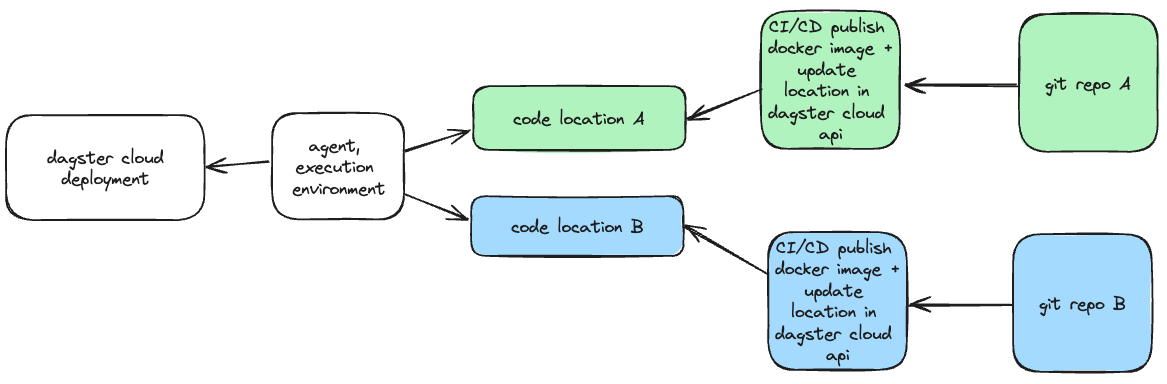
Pros | Cons |
|---|---|
|
|
Agent isolation
Agent queues are a Dagster+ Pro feature available on hybrid deployment.
Using the agent routing feature, you can effectively isolate execution environments between projects by using a separate agent for each project.
Motivations for utilizing this approach could include:
- Different compute requirements, such as different cloud providers or architectures
- Optimizing for locality or access, such as running the data processing closer or in environment with access to the storage locations
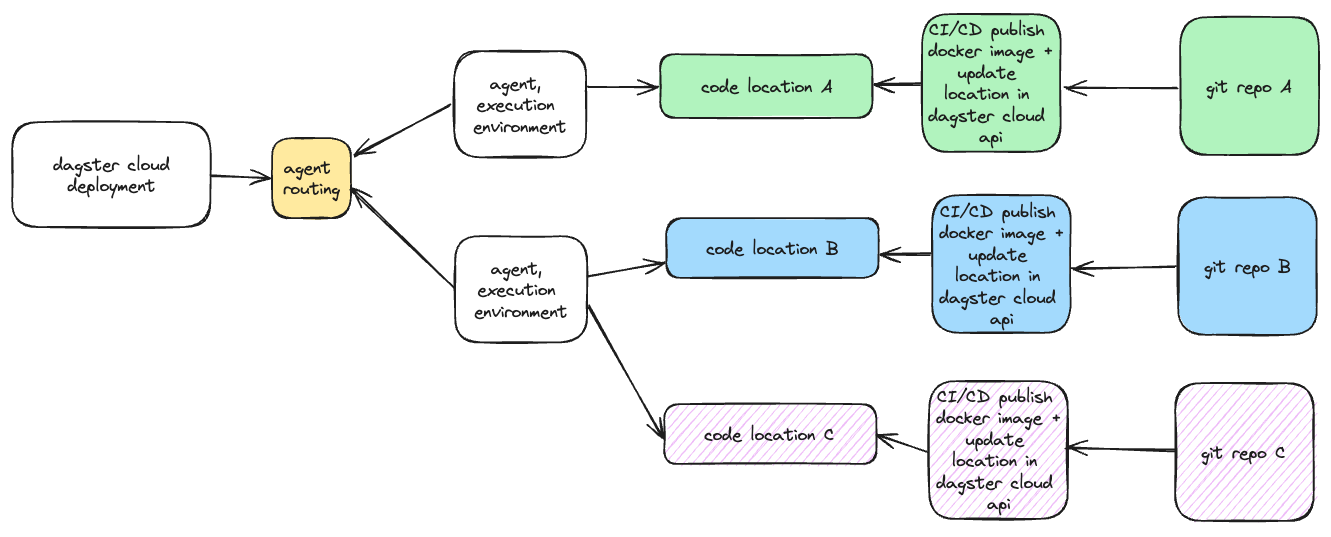
Pros | Cons |
|---|---|
| Extra work to set up additional agents and agent queues |
Deployment isolation
Multiple deployments are only available in Dagster+ Pro.
Of the approaches outlined in this guide, multiple deployments are the most isolated solution. The typical motivation for this isolation level is to separate production and non-production environments. It may be considered to satisfy other organization specific requirements.
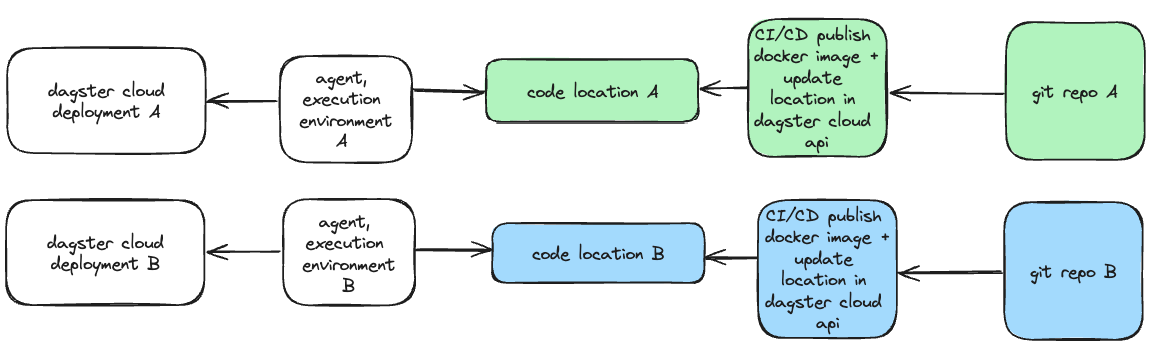
Pros | Cons |
|---|---|
| No single glass pane to view all assets (requires switching between multiple deployments in the UI) |